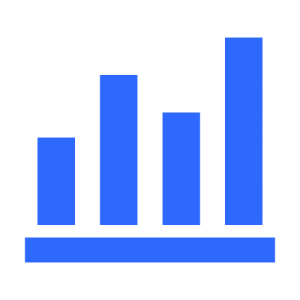Helpful content types
All the work has been done for you with this select set of commonly used content types. You’ll be ready to build out a fully functional site and tailor your content for personalised experiences.
Components
Components are plug-and-play elements available out of the box for you to effortlessly add to your content. They are crafted as responsive design elements to help you create diverse content for all.
Decision Trees
This is a demonstration of a simple decision tree. Users are guided through a basic set of questions that lead to outcomes which are tracked in analytics. Outcomes of the user interaction can be stored in localstorage and can be used to customise the experience.
Welcome
To assist you more effectively, please provide us with additional information about your situation and requirements. We will then walk you through a few questions to help you get up and running with Convivial as quickly as possible.
Are you a government agency?
Government agency
Australian government agencies have the ability to host their sites on the GovCMS platform and procure services from Morpht through the GovCMS Drupal Services Panel. You may already have a site on the platform or are looking to build a new one.
Do you currently have a GovCMS website?
Non-government agency
As you are not an Australian Government agency, you do not have the ability to host a website on the GovCMNS platform. This doesn't stop you from using Convivial CXP as it is possible to spin up Convivial outside of GovCMS on your hosting of choice. Please refer to the Convivial CXP website for more information on a non GovCMS solution.
You are not an Australian Government agency.
GovCMS customer
As you already have a GovCMS site, you will most likely be interested in uplifting the site rather than buildign a new one. Naturally you would like to retain the benefits of what you have already built by extending the site's capabilities. The good news is that for most GovCMS builds, it is possible to extend the fucntionality with features suchas as personalisation, recommendations and artificial intelligence.
What aspect of Convivial CXP interests you the most?
You do have a GovCMS website.
New GovCMS site
Awesome. You are interested in building a new site on the GovCMS platform and taking advantages of the features of the platofrm. The Convivial for GovCMS starter site can get you up and running quickly with a smart, good looking and standards compliant website.
What aspect of Convivial CXP interests you the most?
You would like to build a new website.
Features
You are interested in the features.
Take the next step.
You are interested in features.
Personalisation
Content can be personalised.
Take the next step.
You are interested in personalisation.
Campaigns
Editors can easily build attractive campaign pages.
Take the next step.
You are interested in building campaigns.
Procurement
Morpht, the makers of Convivial CXP, can be hired through the Drupal Services Panel.
Take the next step.
You are interested in procurement.
Learn more
Take a look around the site to learn more.
Book
You have decided to book a meeting.
Layouts
These editor-friendly tools enable you to create new page structures and layout designs with these features.
CMS features
The tried and tested Drupal CMS capabilities are here to support you through the management of your site.